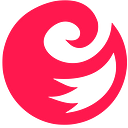How To Switch From CentOS 8 to CentOS Stream
There were recent news that Red Hat will deprecate CentOS 8 Linux in favor of CentOS Stream Edition. Originally CentOS Linux was build to be a downstream of Red Hat Enterprise Linux (RHEL). This allowed the Community users to get a taste of what RHEL offered in its stable, enterprise operating system packaging.
With the Stream rolling release direction it means all software packages in the OS are frequently updated. Instead of the usual regularly or yearly major and minor iterations, a rolling release keeps everything updated at all times. Rolling release might be fit for Desktop use but not server running critical applications where unstable updates could result in breaking of application.
The original creator of CentOS Linux (Gregory M. Kurtzer) announced Rocky Linux, which is to be a “community enterprise Operating System designed to be 100% bug-for-bug compatible with Enterprise Linux, now that CentOS has shifted direction”. The team behind CloudLinux OS also announced plans to create fork of CentOS 8 Linux. CentOS Linux 8 EOL is December 31, 2021.
Convert CentOS 8 to CentOS Stream Linux
You might then be wondering how you can switch from CentOS 8 to CentOS Stream edition as you wait to see how Rocky Linux development project will come along.
Converting your CentOS 8 to CentOS Stream edition is a quick process. Start by initiating an ssh access request to the server.
$ ssh root@157.230.228.163
Warning: Permanently added '157.230.228.163' (ECDSA) to the list of known hosts.
Activate the web console with: systemctl enable --now cockpit.socket
Last login: Mon Dec 14 17:41:34 2020 from 41.80.98.251Confirm current server edition.
$ cat /etc/os-release
NAME="CentOS Linux"
VERSION="8"
ID="centos"
ID_LIKE="rhel fedora"
VERSION_ID="8"
PLATFORM_ID="platform:el8"
PRETTY_NAME="CentOS Linux 8"
ANSI_COLOR="0;31"
CPE_NAME="cpe:/o:centos:centos:8"
HOME_URL="https://centos.org/"
BUG_REPORT_URL="https://bugs.centos.org/"
CENTOS_MANTISBT_PROJECT="CentOS-8"
CENTOS_MANTISBT_PROJECT_VERSION="8"Confirm this is CentOS Linux 8 operating system then install stream repository package.
sudo dnf -y install centos-release-streamThen make the stream repositories default for all package management operations.
sudo dnf swap centos-linux,stream-reposHit the y key to accept when prompted.
....
Dependencies resolved.
==================================================================================================================================================================
Package Architecture Version Repository Size
==================================================================================================================================================================
Installing:
centos-stream-release noarch 8.4-1.el8 Stream-BaseOS 21 k
replacing centos-linux-release.noarch 8.3-1.2011.el8
replacing centos-release-stream.x86_64 8.1-1.1911.0.7.el8
centos-stream-repos noarch 8-2.el8 Stream-BaseOS 19 k
Removing:
centos-linux-repos noarch 8-2.el8 @anaconda 26 k
Transaction Summary
==================================================================================================================================================================
Install 2 Packages
Remove 1 Package
Total download size: 40 k
Is this ok [y/N]: yFinally update all the packages with the stream available versions.
sudo dnf distro-syncAgree to start package upgrade process.
....
Transaction Summary
==================================================================================================================================================================
Install 14 Packages
Upgrade 111 Packages
Downgrade 13 Packages
Total download size: 298 M
Is this ok [y/N]: yWait for the upgrade to complete then boot to CentOS Stream OS environment.
sudo rebootCheck os release details to validate the switch.
$ cat /etc/os-release
NAME="CentOS Stream"
VERSION="8"
ID="centos"
ID_LIKE="rhel fedora"
VERSION_ID="8"
PLATFORM_ID="platform:el8"
PRETTY_NAME="CentOS Stream 8"
ANSI_COLOR="0;31"
CPE_NAME="cpe:/o:centos:centos:8"
HOME_URL="https://centos.org/"
BUG_REPORT_URL="https://bugzilla.redhat.com/"
REDHAT_SUPPORT_PRODUCT="Red Hat Enterprise Linux 8"
REDHAT_SUPPORT_PRODUCT_VERSION="CentOS Stream"You’re now running on CentOS Stream edition. Stay connected for more fresh content.
https://www.computingpost.com/how-to-switch-from-centos-8-to-centos-stream/?feed_id=14282&_unique_id=634cbe3e32457