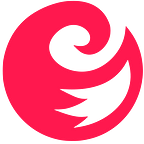How to Install Neofetch on Arch Linux
Neofetch is a free, open-source command-line system information tool written in bash. Neofetch displays system information in a beautiful aesthetic way, such as system model and manufacturer, operating system, kernel version, uptime, memory resources, disk usage, and more. All this is displayed in an easy-to-read format that can be further customized with colors and logos. Neofetch also outputs the information in JSON, so other programs and scripts can use it. Neofetch is an excellent tool for anyone who wants quick and easy system information without installing additional software.
In the following tutorial, you will learn how to install Neofetch on Arch Linux using the command line terminal and how to use the terminal commands to achieve more with Neofetch.
Update Arch Linux
Before you proceed, run a quick update to ensure all packages are up-to-date to avoid conflicts.
sudo pacman -SyuSometimes, you may need a complete database download if you have not upgraded your Arch Linux system for a while; use the following command if the above update command does not work.
sudo pacman -SyyuLastly, Arch Linux being a rolling release, on the rare occasion when updating packages with Pacman GPG keys can become invalid or corrupt. If both commands do not work, use the following command.
sudo pacman -S archlinux-keyringOnce done, use one of the two commands above to check and proceed to upgrade your Arch Linux system.
Install Neofetch
Neofetch is, by default, available on Arch Linux official repositories, making the installation straightforward without needing packages from the AUR, for example.
sudo pacman -S neofetchAdditionally, add –noconfirm to the end of the command for those that want to select yes to the default questions.
In your terminal, use the following command to install Neofetch.
neofetch --versionExample output:
Neofetch 7.1.0How to use Neofetch Commands
How to use Neofetch is straightforward for the most part. The most typical command to use Neofetch is to do a printout of your system specs. In your terminal, use the following command.
neofetchExample output:
As above, the default information that is printed is as follows.
OS: Operating System Name and Version. Host: PC or Server Name. Kernel: The Linux Kernel version and build. Uptime: The system uptime since start/reboot. Packages: Installed Package Managers with package count. Shell: Installed shell version. Resolution: Monitor resolution. DE: The installed user interface (Desktop Environment). WM: Type of Window manager in use. WM Theme: The Windows Manager theme. Theme: The installed user interface theme. Icons: The installed Icon Pack. Terminal: The default terminal is in use. CPU: The processor and performance GPU: The installed graphics card. Memory: Memory amount used and available.
However, neofetch is more capable of giving customized options. The good idea is to use the neofetch –help command.
neofetch --helpThe neofetch command uses the –option and “value” syntax.
neofetch func_name --option "value" --option "value"For example, if you want to print out your system uptime, use the following command.
neofetch uptime --uptime_shorthand tinyExample output:
uptime: 9mAnother example is checking memory and uptime, and you can specify multiples.
neofetch uptime disk wm memoryExample output:
How to Remove (Uninstall) Neofetch
Users that no longer wish to have Neofetch installed on their system use the following command.
sudo pacman -Rs neofetchThe removal command will also uninstall any unused dependencies on your system.
Comments and Conclusion
Neofetch is a handy tool that can display system information beautifully and concisely, making it perfect for displaying on your terminal or sharing with others. The neofetch project is open source, so you are free to contribute and make changes as you see fit. If you’re looking for an eye-catching way to show off your system information, check out neofetch.
https://www.computingpost.com/how-to-install-neofetch-on-arch-linux/?feed_id=24315&_unique_id=63b1a59c0b26c