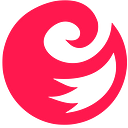How To Enable EPEL Repository on RHEL 8 / CentOS 8
How do I enable EPEL repository on RHEL 8 / CentOS 8 Linux?. EPEL is a repository that provides extra packages for Enterprise Linux. The Fedora EPEL group is responsible for creating and maintaining a high-quality set of additional packages for RHEL, CentOS, Scientific Linux, and Oracle Linux.
RHEL, CentOS, Scientific Linux, and Oracle Linux distributions are designed for performance and stability with a limited number of packages in their Base repositories. If you’re a Developer, there are high chances some of the packages you need are not available. EPEL repository bridge this gap by providing additional stable packages that work for most use cases.
See How to Install CentOS 8 Linux
Install EPEL Repository on RHEL / CentOS 8
EPEL 8 has been released officially to the general public. Installation of EPEL repository is so easy as this is done by running the following command.
sudo dnf install https://dl.fedoraproject.org/pub/epel/epel-release-latest-8.noarch.rpmThis will download the repository file to /etc/yum.repos.d/epel.repo and enables it. Here is the installation output.
Updating Subscription Management repositories.
Red Hat Enterprise Linux 8 for x86_64 - AppStream (RPMs) 1.6 kB/s | 4.5 kB 00:02
Red Hat Enterprise Linux 8 for x86_64 - AppStream (RPMs) 673 kB/s | 8.7 MB 00:13
Red Hat Enterprise Linux 8 for x86_64 - BaseOS (RPMs) 1.6 kB/s | 4.0 kB 00:02
Red Hat Enterprise Linux 8 for x86_64 - BaseOS (RPMs) 562 kB/s | 6.4 MB 00:11
skype (stable) 1.3 kB/s | 2.9 kB 00:02
skype (stable) 1.4 kB/s | 4.2 kB 00:02
slack 252 B/s | 1.0 kB 00:04
slack 3.4 kB/s | 35 kB 00:10
Sublime Text - x86_64 - Stable 1.3 kB/s | 2.9 kB 00:02
Sublime Text - x86_64 - Stable 458 B/s | 2.0 kB 00:04
Visual Studio Code 1.4 kB/s | 2.9 kB 00:02
Visual Studio Code 212 kB/s | 2.2 MB 00:10
epel-release-latest-8.noarch.rpm 7.3 kB/s | 21 kB 00:02
Dependencies resolved.
============================================================================================================
Package Arch Version Repository Size
============================================================================================================
Installing:
epel-release noarch 8-5.el8 @commandline 21 k
Transaction Summary
============================================================================================================
Install 1 Package
Total size: 21 k
Installed size: 30 k
Is this ok [y/N]: y
Downloading Packages:
Running transaction check
Transaction check succeeded.
Running transaction test
Transaction test succeeded.
Running transaction
Preparing : 1/1
Installing : epel-release-8-5.el8.noarch 1/1
Running scriptlet: epel-release-8-5.el8.noarch 1/1
Verifying : epel-release-8-5.el8.noarch 1/1
Installed products updated.
Installed:
epel-release-8-5.el8.noarch
Complete!For CentOS 8
On CentOS 8 it is recommended to also enable the PowerTools repository since EPEL packages may depend on packages from it:
sudo dnf config-manager --set-enabled powertoolsFor RHEL 8
- on RHEL 8 it is required to also enable the codeready-builder-for-rhel-8-*-rpms repository since EPEL packages may depend on packages from it:
ARCH=$( /bin/arch )
sudo subscription-manager repos --enable "codeready-builder-for-rhel-8-$ARCH-rpms"Confirm EPEL installation on CentOS 8 / RHEL 8
You can confirm EPEL repository addition and functionality by running the following command.
$ sudo dnf repolist epel
Updating Subscription Management repositories.
Last metadata expiration check: 0:10:06 ago on Fri 16 Aug 2019 12:50:54 AM EDT.
repo id repo name status
*epel Extra Packages for Enterprise Linux 8 - x86_64 310List packages available on EPEL repository.
sudo dnf --disablerepo="*" --enablerepo="epel" list availableYou can filter further to check if the required package is available on EPEL repository.
sudo dnf --disablerepo="*" --enablerepo="epel" list available | grepExample:
$ sudo dnf --disablerepo="*" --enablerepo="epel" list available | grep chromium
chromium.x86_64 102.0.5005.115-1.el8 epel
chromium-common.x86_64 102.0.5005.115-1.el8 epel
chromium-headless.x86_64 102.0.5005.115-1.el8 epelTo install package from EPEL repository, just run
sudo dnf --enablerepo="epel" installExample:
sudo dnf --enablerepo="epel" install chromiumSome dependencies may be installed from the Base repositories. There you have it, you can install your favorite packages from the EPEL repository. As of this writing, there are packages available on EPEL 7 repository but not yet on EPEL 8, you may need to be patient as more packages are added daily.
Conclusion
You have seen how easy it is to enable the EPEL 8 repository on CentOS 8 / RHEL 8 Linux system. We used an installer that automatically created a .repo file under /etc/yum.repos.d directory. You can disable the repository at any time by turning off the enabled flag.
https://www.computingpost.com/how-to-enable-epel-repository-on-rhel-8-centos-8/?feed_id=7447&_unique_id=633aecd52517b